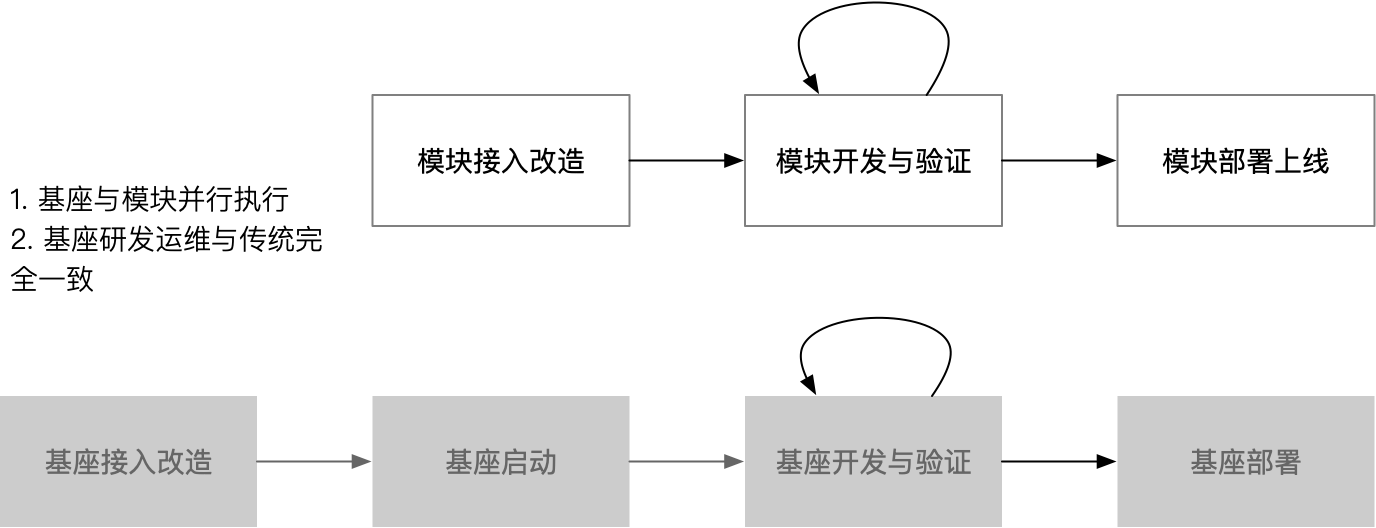2. Quick Start
Koupleless Quick Start
This quick start guide mainly introduces the dynamic merge deployment model, which is used to save resources and improve R&D efficiency. If you only want to save resources, you can use static merge deployment. This guide includes:
- Base Access
- Module Access
- Module Development Verification
- Module Deployment (not available yet, updates pending)
Video tutorials are also available, click here to view.
Prerequisites
- JDK 8, JDK 17, JDK 21+
- Maven v3.9.0+
- arkctl v0.2.1+, installation instructions can be found here
Operation and Maintenance Tools (not required for static merge deployment)
- Docker
- Kubectl
- K8s Cluster such as minikube v1.10+
Base Access
Refer to this link
Module Access
Refer to this link
Local Environment Development Verification
Check here
Module Deployment Example with Minikube Cluster (not available yet, updates pending)
Step 1: Deploy Operation and Maintenance Component ModuleController
kubectl apply -f xxx/xxx.yaml
Step 2: Publish Using Sample Base
- Deploy the base to the K8s cluster, create a service for the base, exposing the port,
you can reference here - Execute
minikube service base-web-single-host-service to access the base service
Step 3: Release the Module
There are two ways to release a module:
- Directly deploy the local module jar package to the K8s cluster
arkctl deploy ${path to the jar package} --pod ${namespace}/${podname}
- Deploy and release via K8s module deployment
Create a module deployment and use kubectl apply to publish
kubectl apply -f xxx/xxxxx/xx.yaml
Step 4: Test Verification
For More Experiments, Please View Sample Cases
Click here
Quick Start with Koupleless